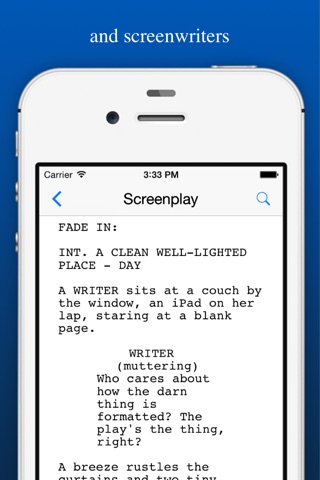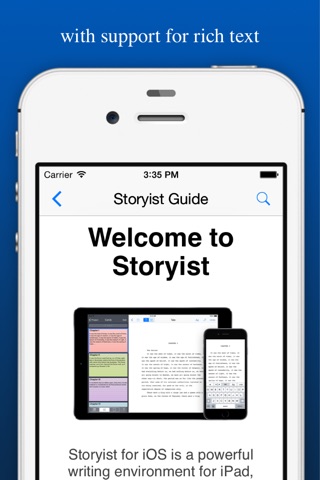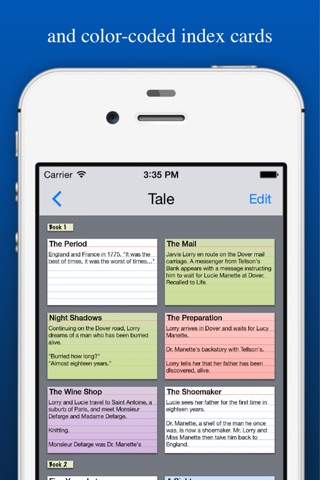Storyist app for iPhone and iPad
Storyist is a powerful writing environment for iOS that lets you create, review, and revise your work wherever inspiration strikes.
“If I could have only one screenwriting app on my iPad, Storyist would be it.” – Taz Goldstein, Hand Held Hollywood.
“Im currently traveling in Europe and am just now putting the finishing touches on the book that will be published in September. Im using the Storyist app for my iPad Mini and its sensational... a real godsend.” – Michael Brandman, Bestselling Author.
With Storyist, you can:
• Produce submission-ready manuscripts and screenplays. Storyist provides a rich text editor with support for comments, images, headers, footers, and style sheets so you can create properly formatted manuscripts and screenplays. And Storyist comes with manuscript and screenplay templates so you can focus on the writing, not the formatting.
• Work with your story at a high-level. Storyist lets you sketch out a story using index cards and then refine it with customizable plot, character, and setting sheets. When youre ready to put words on the page, Storyist can even display your index cards next to your manuscript as you write.
• Review and revise on the go. Have a few minutes? Open Storyist and jot down a note, revise a few paragraphs, or annotate your manuscript with ideas for future changes.
• Keep all your writing organized and accessible. Storyist organizes your novel manuscripts, screenplays, notes, and other project-related writing so you can access them with just a few taps. And the one-tap Dropbox sync lets you quickly access your projects where and when you need them.
Features at a Glance
• Rich text editor with support for fonts, colors, comments, images, headers, footers, and style sheets.
• Automatic manuscript and screenplay formatting with familiar tab and return key shortcuts.
• Support for both the onscreen and physical (Bluetooth) keyboards.
• Color-coded index cards.
• Customizable story sheets.
• Sync with iCloud or Dropbox.
• Easy import and export using iTunes, eMail, the Open In menu, and the iOS 8 document picker.
• Support for Storyist for Mac, RTF, Plain Text, Fountain, Scrivener, and Final Draft FDX files.
• Ability to export text files as PDF.
• Wireless printing with AirPrint.
• Courier Prime font for screenplays.
Pros and cons of Storyist app for iPhone and iPad
Storyist app good for
I have been trying more than a dozen writing apps, and I have always been disappointed by a missing feature or an unexpected limitation.
Such is not the case with this one, easy to use yet powerful and really professional... A pleasure, indeed!
Many thanks to the developers!
Switched over to this app because of the syncing with the iMac version which works perfectly.
These two together are perfect in portability.
There is a user manual that can be downloaded that is either and ebook or Storyist project.
As a screen writer, Ive been looking for an app that would allow me to write and develop scripts when Im away from my computer. So I tried various apps for that purpose and this is the best one I found.
I needed an app that would export to and from Final Draft easily. I needed one that can handle feature length scripts. Unlike other screenwriting apps I tried Storyist seems to handle 100+ page scripts with no problem.
Until Final Draft decides to release an iPad app thats not just an FDX reader, this is easily the best screenwriting app. Amateur or professional I believe this app can prove to be valuable.
Note: Script format is slightly off on the iPad but will display properly once exported in Final Draft.
Ok, light font on dark background. EVERY writer wants it, would it have killed you? You made a great app, you have fluid fdx support, you integrate with dropbox, and the writing interface isnt distracting. So why did you force us to write into the wee hours with a blaring white background?
I rarely write reviews but this is exactly what I was looking for in a writing app. I am very visual and often go off on a tangent and this app helps me stay organized visually while keeping a clean interface. I have easy access to the keys I miss in typing on a normal keyboard. Well done!
This is by far the most comprehensive and flexible writing software yet. Great backup and export options too. Its a must get if you like to write on the go. Only one request for the developer, please add page numbers for the screenplays. Other than that, its invaluable.
Some bad moments
You may find, as I did, that big chunks of your text lose formatting or disappear altogether. Youd think, for such a pricey app that the developers would work on fixing bugs like this before taking peoples money.
Apart from that, the app is a great idea and I really wanted it to work. But Id stick with Apple Pages until they sort this major issue out.
i thought this was going to be a great buy but after a few days using it all my work suddenly disapeared so while it looks good it still needs work. but hoping its potential improves in near future versions. like auto saves.
The program looks like it should be good, the concept is there, but it fails a bit when it comes to organisation. It wont let you create files for individual scenes, though you can create scene synopsis sheets. It would be a lot better if the scene synopsis sheet was a separate view of the scene, like the cards. The second fail is the fact that, though they promised great connectivity with bluetooth keyboards on the iPad, that wasnt actually the case. Working on a large document on a small screen like the iPads, I want to be able to see as much of it as possible, and that doesnt happen when the program makes you use their touch-screen extended keyboard. If I could, Id definitely be asking for a refund on this one.
I was hoping to replace Final Draft with this, but there are .FDX formatting issues that need to be resolved. For example, if you have a character heading at the bottom of the page, the app should automatically move it to the next page.
I anticipated I would be able to work on a Scrivener project on my Ipad and also be able to work on the same project on my airbook (using Scrivener). However, after purchasing this and attempting it, and reading about the attempts of a few others, it appears this is not likely to work. First, you can only read in Scrivener files using iCloud, because Storyist cannot use the scrivener file format created by dropbox. However, Storyist does not sync well with icloud. The folder created to sync with icloud never appeared on my other devices. The forums suggest this is a common problem. Second, its not clear that Storyist saves Scrivener files. So you cant create a file on ios Storyist and then save it to Scrivener. You can import a Scrivener file, but you cant sync it, and you cant create a file and then save it to Scrivener. Not really practical. If I ever figure it out Ill update this.
I used this to edit Scrivener files on my iPad for a while, and it...did that job, but very poorly. It changed formatting. I couldnt copy and paste into it without losing italics.
Very haphazard. It was the only game in town for a while but now that its not, Im never using it again.